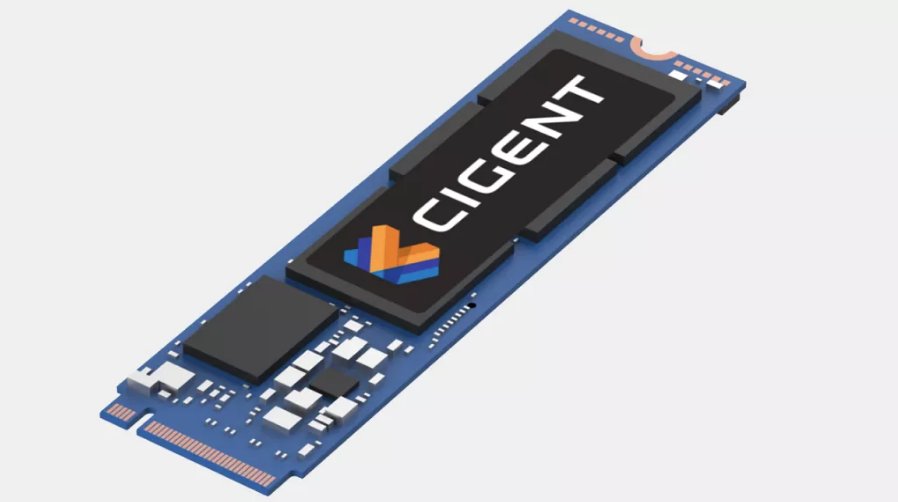Cigent and Phison make self-defending SSDs available to broader audiences. Phison and Cigent introduced a…

How to clean your laptop screen
Learn how to clean a laptop screen with this guide. Your window to the digital world is crucial to your computing experience. But it also has a habit of attracting all sorts of dirt and dust, whether that’s from food stains like errant spaghetti sauce splatter to imperceptible bacteria and particles.
It’s even more important that you know how to clean a laptop screen properly because the coronavirus that’s plunged the world into a pandemic has been found to survive on certain surfaces for several days.
While the glass screens of older CRT displays had an extra layer of protection, newer LCD laptop screens do not. That means you want to avoid using harsh products like glass cleaner or window cleaner to clean a laptop screen.
While some screens, like certain MacBook displays and touchscreens, come with an oleophobic layer, which offers some protection against fingerprints and smudges, you can wear that layer off if you use alcohol-based cleaners.
You can use 99% isopropyl, but if you’re feeling cautious about it being too strong, you can just as well use 75% or gentler stuff instead. In fact, isopropyl diluted down as far as 60% with purified water can even be more effective than 99.9% isopropyl, because the water makes the solution better at permeating microorganism cell walls and slows the solvent’s evaporation time, increasing the time it spends in contact with the microorganism.
Do not spray your screen cleaner directly onto your laptop screen. Instead, spray or dab the cleaner onto a microfiber cloth, then from there gently wipe it onto your laptop screen in small circular motions or from one end to the other. Do not drench your cloth in the cleaning solution, just dampen it.